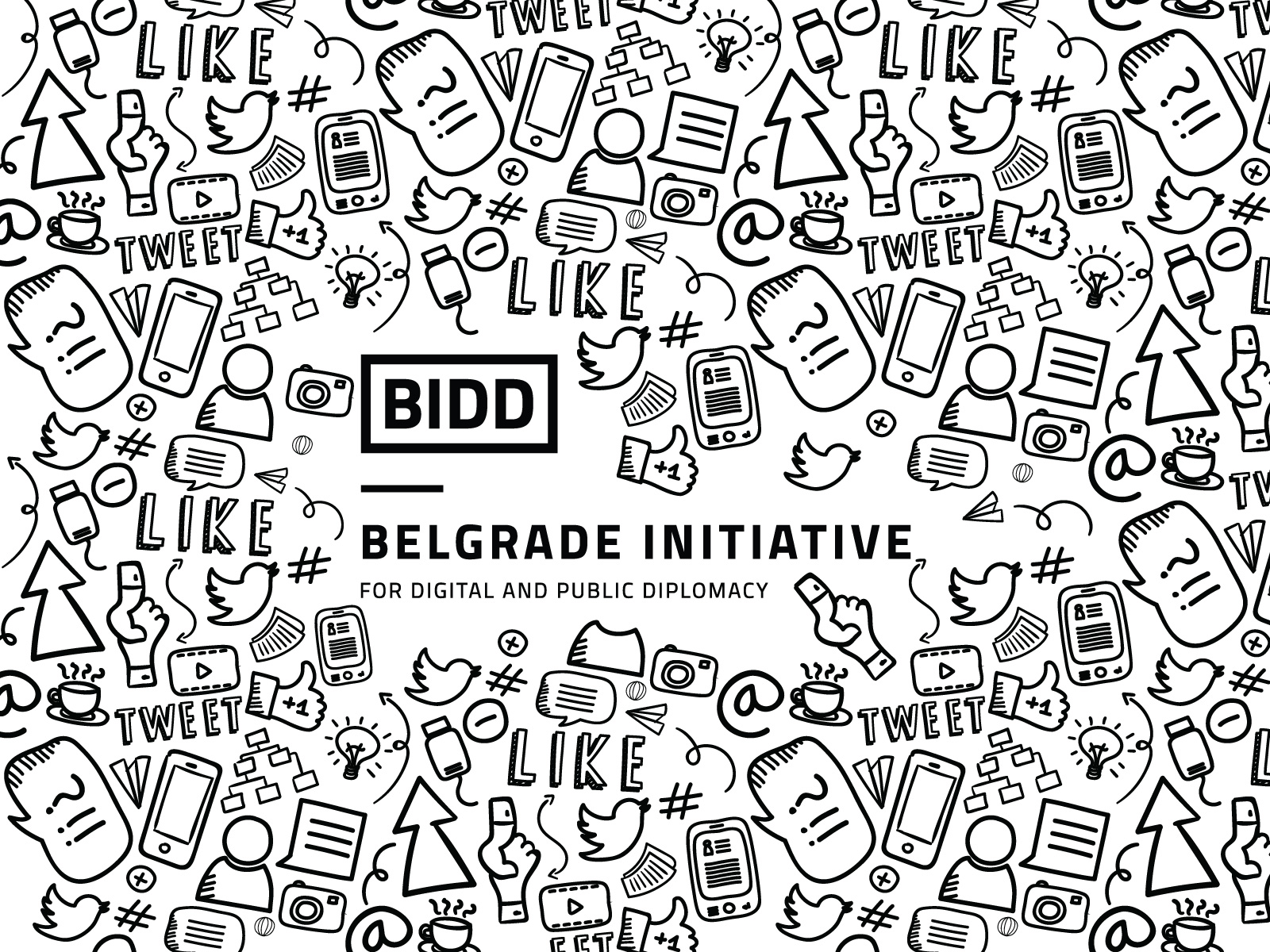If you’re only tweeting from Twitter.com, you’re in for a nice surprise – there’s a whole suite of tools, apps and software out there that can take your Twitter marketing to the next level.
We’ve divided up the most popular Twitter tools into three categories: analytics, scheduling and dashboards. Many tools out there will overlap into two or all three of these categories, but they should give you an idea of what type of tool suits your needs best.
Analytics
Twitter sees about a billion tweets every two days, and billions of search queries a week. How are you using this data?
If your answer was “I’m not,” don’t worry – with the fantastic analytics software on the market, you soon will be.
Analytics tools allow you to dig into the multitude of data on Twitter, while at the same time helping you understand and use that data.
Twitter analytics tools come in a variety of shapes and sizes. Some are designed to offer insights into how you use Twitter, while others are great at uncovering trends using keywords or serving up demographic data. Some require a monthly fee that only enterprise businesses could afford, while others are completely free. Whichever one you go with, it’s a good idea to take a test drive of a few before you make your final decision.
Here are some examples of great Twitter analytics tools we recommend you try:
Scheduling
Twitter stands apart from other social networks due to its real-time nature – messages on Twitter are seen the second they’re posted and disappear just as quickly. And that’s where scheduling tools come in.
Rather than logging in to Twitter every hour or so to send tweets (because you do have to send them regularly!), scheduling tools enable you to pre-write several tweets at once and set them to go live in the future. You can use these tools to prepare a batch of evergreen – or non-time-sensitive – tweets on a Sunday night and schedule them for the entire week.
Some of the tools in other categories also offer scheduling capabilities, and many marketers choose an all-in-one solution over a dedicated scheduler. However, there are some great scheduling tools out there that are either ultra-simple or offer specialized features that are worth exploring.
Check out these Twitter scheduling tools:
Dashboards
A dashboard is a fantastic, robust Twitter tool that often includes many features of analytics and scheduling software, as well as advanced features like team collaboration and additional security.
Dashboards are typically oriented towards the management of Twitter accounts, and some even allow you to plug in your other profiles as well. They allow you to tweet, search, organize lists, schedule and much more. And depending on which dashboard you choose, you can add premium features like advanced analytics or reporting.
Dashboards are an all-in-one Twitter marketing suite, designed to make life easier for social media managers. If you choose to use any software, starting here is a good idea.
These are some great Twitter dashboards you can try:
(Toolbox image via Shutterstock)